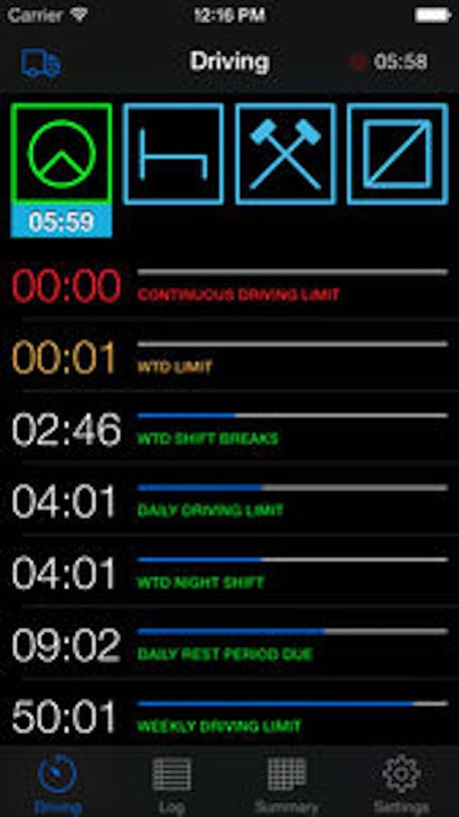TruckerTimer 4.2.3
Continue to app
Paid Version
Publisher Description
Truck drivers: save yourself a fine and maximise your driving hours with this advanced tachograph and driving log.
TruckerTimer is designed specifically for truck, lorry and HGV drivers in the UK and Europe to help you track your driving hours and alert you to impending fatigue violations.
TruckerTimer is designed to keep you legal within the many complex rules of the EU driver's hours regulations.
Features:
* Supports EU heavy vehicle fatigue regulations
* Includes timers for WTD regulations
* Rules are suitable for coach drivers also
* Graphical countdown for each rule, showing how long you have left
* Automatically switch between driving and other work based upon GPS movement
* Implements advanced rules: split breaks, 10-hour days twice per week, 15 hour spread and more
* Allows manual adjustment of logs in case you forget to switch to rest or driving mode at any time
* Gives daily and weekly summaries of all driving activity, able to be offset to match your shift start time.
* Ability to set a 15, 30 or 45 minute alarm for short breaks
TruckerTimer has seen extensive testing, both in the field and with over 100 synthetic driving logs to ensure that regulations are correctly implemented.
Continued use of GPS running in the background can dramatically decrease battery life. GPS use is optional and can be controlled within the application settings.
iOS6 users: You will prompted to download an older version. This is currently identical to the most recent version except for updates to the iOS7 style. Updating to iOS7 is recommended to get the quickest updates in the cuture.
Oct 23, 2017
Version 4.2.3
This app has been updated by Apple to display the Apple Watch app icon.
Fixed error with GPS
As always, if you have issues write to truckertimer@appholdings.org
About TruckerTimer
TruckerTimer is a paid app for iOS published in the Office Suites & Tools list of apps, part of Business.
The company that develops TruckerTimer is App Holdings. The latest version released by its developer is 4.2.3.
To install TruckerTimer on your iOS device, just click the green Continue To App button above to start the installation process. The app is listed on our website since 2017-10-23 and was downloaded 138 times. We have already checked if the download link is safe, however for your own protection we recommend that you scan the downloaded app with your antivirus. Your antivirus may detect the TruckerTimer as malware if the download link is broken.
How to install TruckerTimer on your iOS device:
- Click on the Continue To App button on our website. This will redirect you to the App Store.
- Once the TruckerTimer is shown in the iTunes listing of your iOS device, you can start its download and installation. Tap on the GET button to the right of the app to start downloading it.
- If you are not logged-in the iOS appstore app, you'll be prompted for your your Apple ID and/or password.
- After TruckerTimer is downloaded, you'll see an INSTALL button to the right. Tap on it to start the actual installation of the iOS app.
- Once installation is finished you can tap on the OPEN button to start it. Its icon will also be added to your device home screen.